Linked view of Database – the most efficient way to work with Databases
I would like to describe, in simple terms, the difference between a Database and a Linked View of a Database, but still, it’s impossible to explain without going into detail.
In general, one could say that a Database is the original database, while a Linked View of a Database is its clone. And it seems like that’s true, but if you understand the difference between these two concepts in that way, you might conclude that a Linked View of a Database is a duplicate of the main database, and therefore a completely new, independent entity. In reality, it’s both.
Why can a Linked View of a Database be considered a duplicate?
Let’s start with the fact that in order to create a Linked View of a Database, the main database must already exist. To create a Linked View, type “/” on the keyboard and select this option:
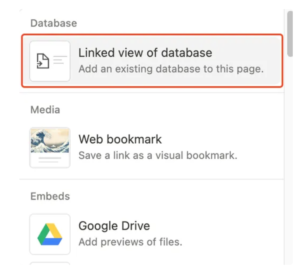
After that, you will be prompted to choose a source for this View, specifically the main database.
It’s important to remember that you can only select the main database. You won’t be able to choose another Linked View. Although it would be great, and I hope this feature will eventually be available.
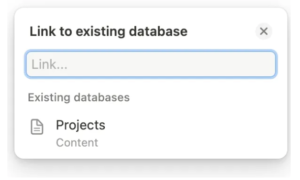
When you select the database source, you will be prompted to choose the view of the database that you want to copy. If you have multiple views in the main database, your selection will look something like this:
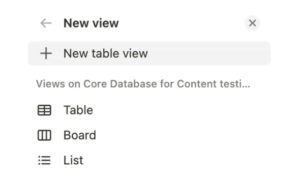
When you select a specific view, you are essentially copying it along with all its settings (filters, sorting, automations). However, these settings are transferred only at the moment of copying.
Any further settings you make in the Linked View only apply to this View and do not affect the main database in any way.
The main evidence that a Linked View of a Database can be considered a duplicate is that you can now delete the Linked View without any harm to the main database. And yes, in this aspect, the Linked View can be considered a new, independent entity.
But keep in mind that this applies to the database itself, not its records, which we will discuss below.
Why is a Linked View of a Database a synchronized copy and not a duplicate?
In the previous paragraph, we stopped at the point where deleting a Linked View of a Database is an action independent of the main database. However, deleting records in a Linked View can no longer be considered independent.
Therefore, if you delete records in the Linked View, they will also be deleted from the main database. The same applies to any actions taken with these records and their associated properties.
Conclusion
A Linked View of a Database is the most efficient way to work with databases. In fact, I recommend never working directly in the main database but instead using the Linked View.
Using a Linked View of a Database has the following advantages:
- It allows you to more flexibly configure filters in specific views
- The number of views in the main database won’t be overloaded, as you can distribute them across different Linked Views
- You can add Linked Views of the Database on different pages to work more effectively with your data in Notion

