Make money and customize your content with Notion Templates
A Notion template is a specific arrangement of content on a page that you choose to save for future use. When we talk about Notion templates, we’re referring to two main ways of using them:
- Template in databases

- Any page that we’ve published on the web and allowed others to duplicate
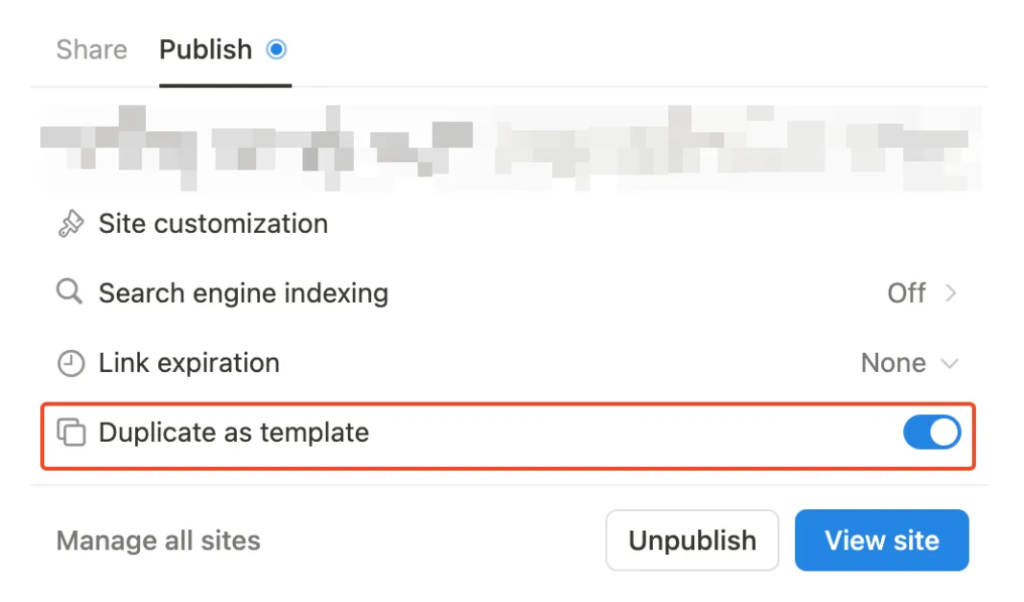
What is a Template in a Database?
Let’s take the example of a task database. We all have different types of tasks, but one of the most common ways to categorize them is by dividing them into personal tasks from work tasks.
Personal tasks might have one set of content on the page, while work tasks could have a completely different structure.
For example, a personal task might look like this:
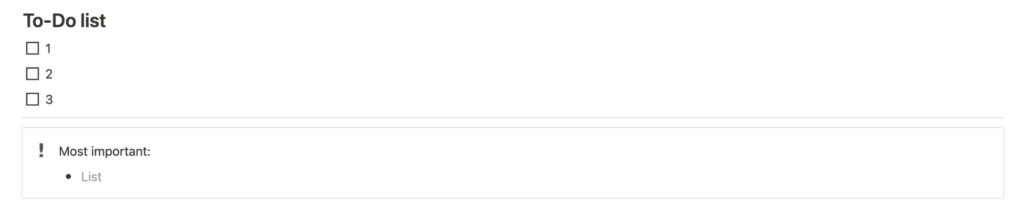
A work task, on the other hand, may look different. For example:
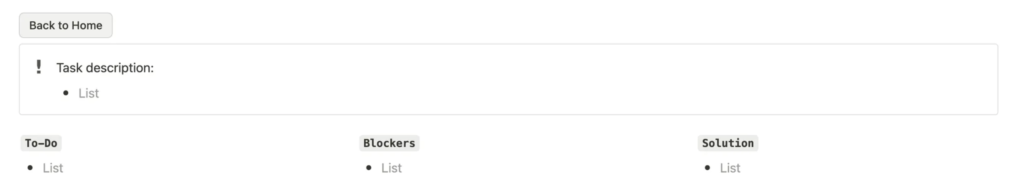
Thus, Notion templates allow you to quickly get the exact page structure you’ve customized to your needs. Once you’ve set up your templates, they will look like this in your database:
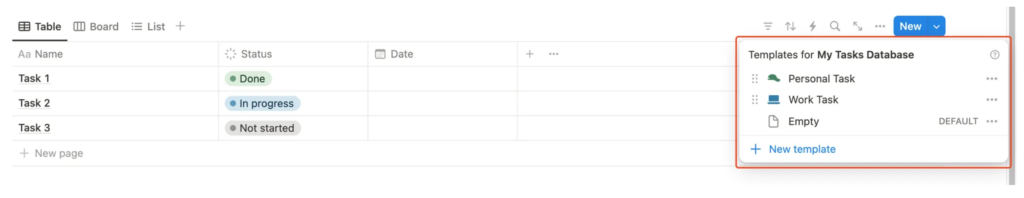
You can also set specific frequency of repetition for your templates.
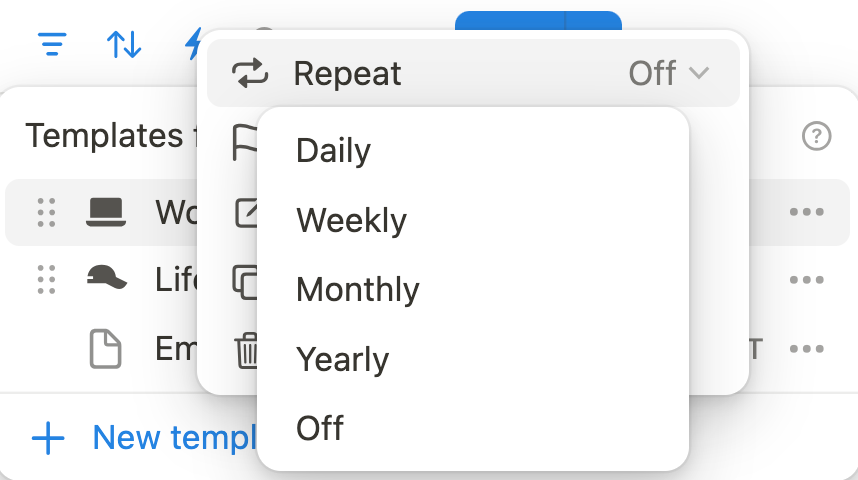
For example, if you have tasks that need to be created every day, you can set the template to “Daily repeat”. Or, if you need to pay utility bills once a month, you can choose “Monthly repeat”. By adding time intervals to your templates, you can:
- speed up your work in Notion by avoiding repetitive actions
- ensure you don’t forget tasks that occur infrequently. After all, if you had to create a task manually just once a month, you’d likely forget about it
What is a Web Template?
In Notion, you can share your pages with anyone on the web. This means that anyone who has the link to a page you’ve published can duplicate it into their own Notion account (of course, if you’ve allowed duplicating as an option). When they do, all the content from the published page will be copied to their account as a template. To enable this option, simply turn on the corresponding toggle:
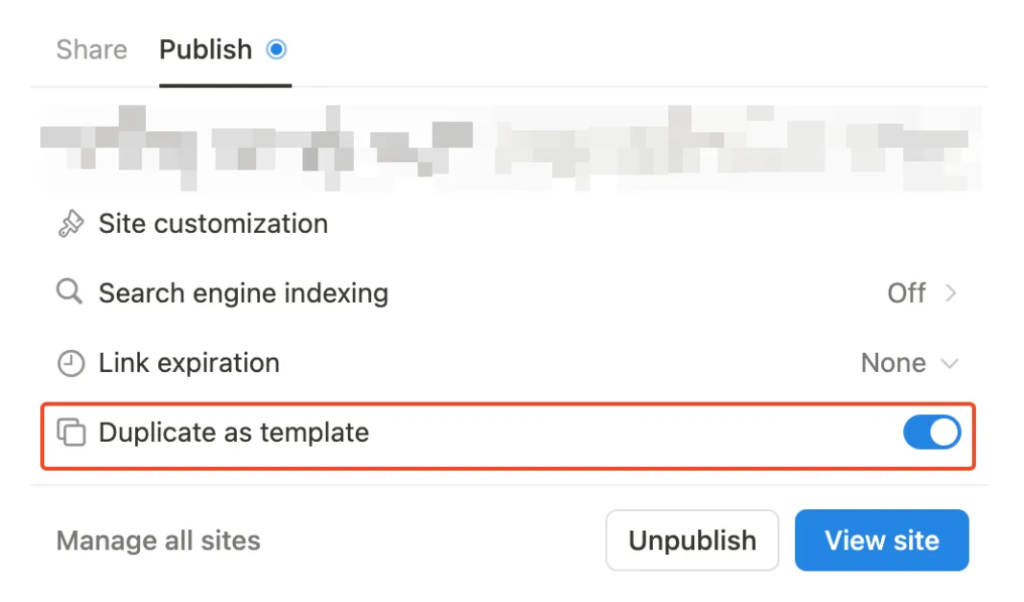
It’s thanks to this functionality that many people make money from Notion templates. For example, you can create your Notion environment for:
- Project management
- Expense tracking
- Or build smaller, more customizable templates
In this case, the link to the template is provided to those who have purchased it.
Conclusion
Notion templates allow you to start working on your tasks much faster. However, it’s important to remember that customizing these templates also takes time. You need to find a balance to stay productive without spending all your time setting up your environment.

