Salary Review Template
Create employee profiles, track salary reviews, and get all the necessary statistics related to them.
Create employee profiles, track salary reviews, and get all the necessary statistics related to them.
When you start using Notion, you realize that its real advantage is the ability to manage almost any aspect of your activity within the app.
I use Notion to manage my projects, track tasks, plan my personal time, work with various teams, and more. The more activities I handle in Notion, the more I realize that there are almost no limits. This is where the true power of Notion’s customization lies.
This principle guides me when creating my templates. I try to choose an area that would be interesting for users, identify problems that different businesses might face, and offer a convenient and efficient way to solve them.
Typically, the companies I’ve worked for used several applications to meet their needs. One app was used for task management, another for documentation, a third for the HR department, and so on.
But I can confidently say that all of these issues can be solved with just one tool—Notion.
The task I tackled with this template is planning and tracking employee salaries (payroll).
There are two databases in the template — “Team” and “Salary Review Log”. Based on them, you will have 3 pages:
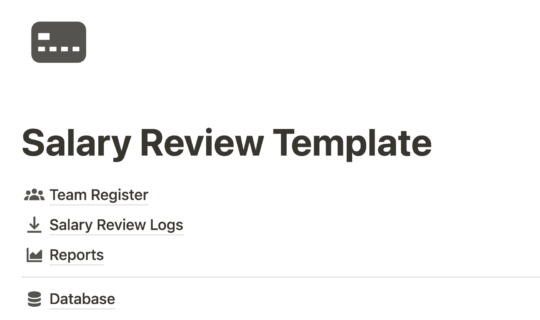
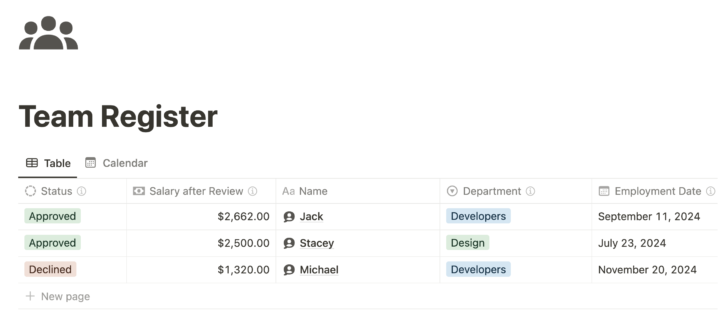
The “Salary Review Log” records all the results of salary reviews and the amount of each specific raise. This data is used in some reports.
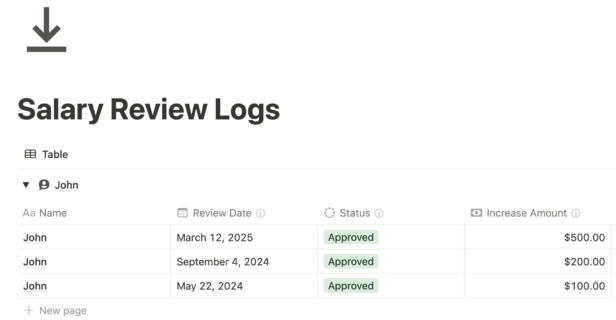
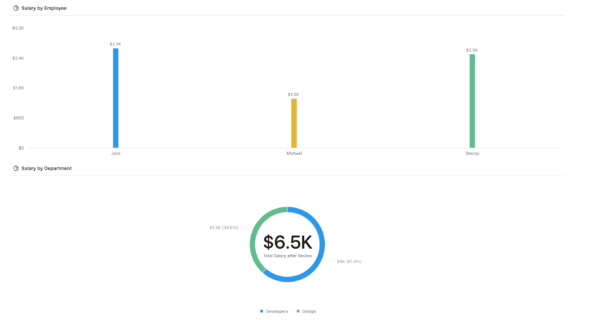
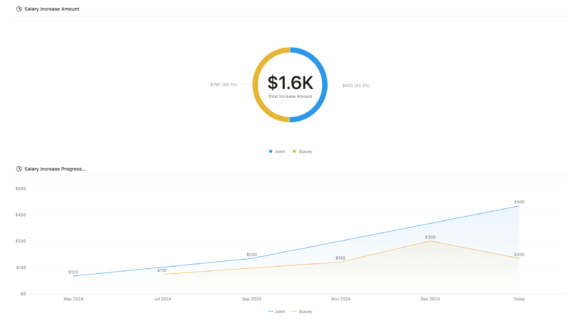
Please note! On the free Notion plan, you will have access to only 1 Notion Chart. To be able to use all the pre-configured reports, you will need to subscribe to a paid Notion plan. This does not apply to automations. All configured automations will be available to you even on the free plan.
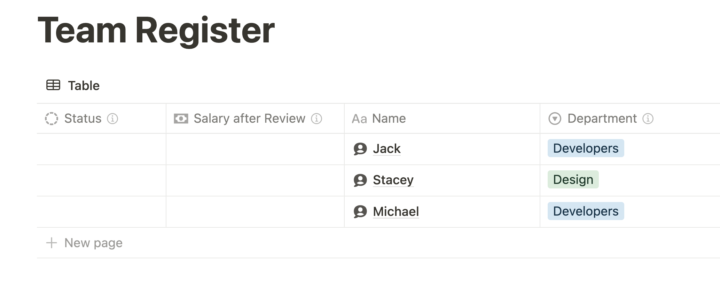 Next, fill in the properties “Employment Date” and “Initial Salary”.
Next, fill in the properties “Employment Date” and “Initial Salary”.
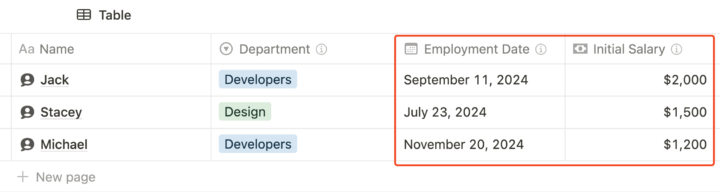
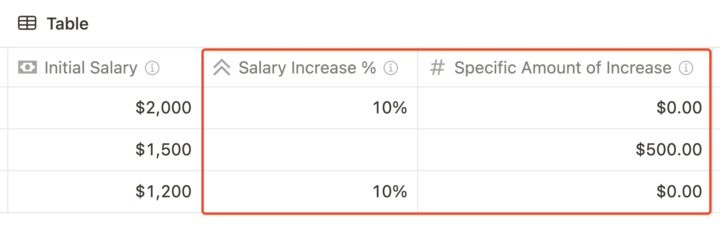
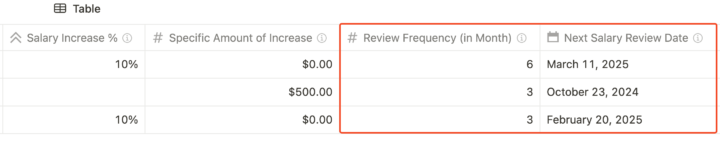
In this example, the salary review date has occurred. Two properties are associated with this date:
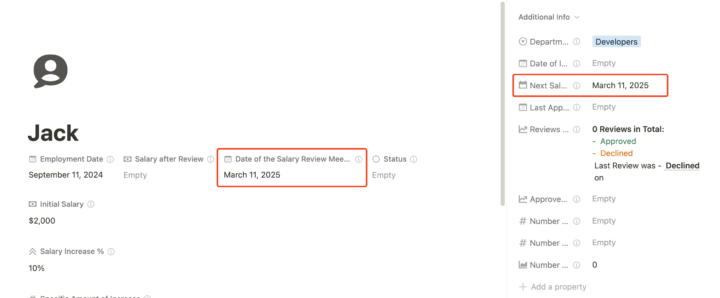
The “Next Salary Review Date” is a Formula, and it determines when the salary should actually be reviewed. The “Date of Salary Review Meeting” property duplicates the first one, but the difference is that it is not a formula, but a Date property. This is done so that you can change the date and select a specific one when you will be able to have a call with the employee, and this is when this entry will appear in your Notion calendar (more on this later).
In other words, one property gives you more information about the call date, and you can change it, while the other shows when the review is actually supposed to take place based on your previous agreements in the contract.
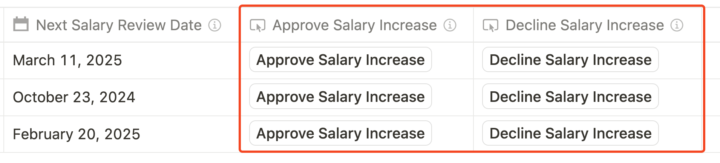
After this, certain statistical information regarding the number of salary reviews, the number of approved and declined salary increases, and much more will be stored in the employee’s record.
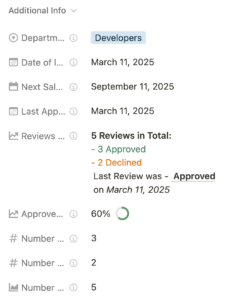
After you conduct the first salary review, regardless of whether it was approved or not, the “Salary after review” property will be automatically filled (provided you press any of the above buttons).
If the increase was not approved, the salary will duplicate the “Initial salary” or remain the last approved salary. If it was approved, the salary will increase depending on the method you selected earlier.
Also, based on the results of your last review, the review status will be updated.
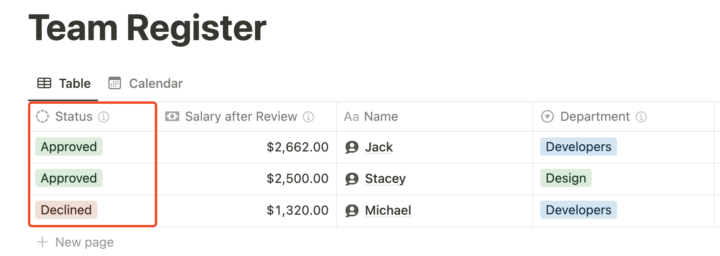
The database page stores the two previously mentioned databases and acts as an archive for all your plans and tasks. Do not delete these pages, as you will lose this template.
To make sure you don’t forget about the scheduled reviews, I also recommend downloading Notion Calendar. After that, you’ll need to link the calendar to your Notion workspace.
Next, add this template (database) as shown in the screenshots below.
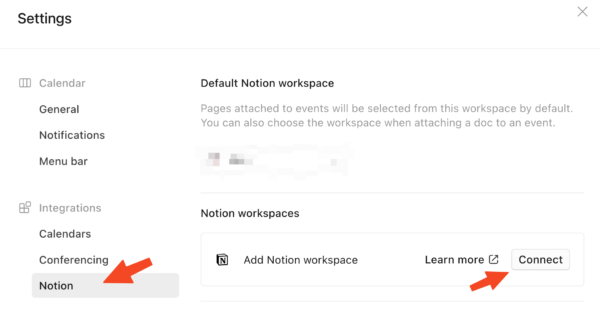
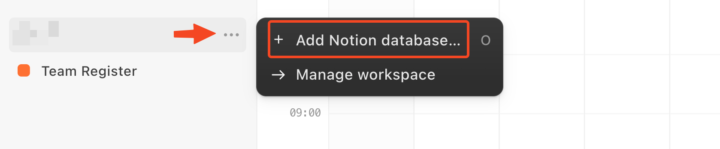
Now, in the calendar, you will see the scheduled salary review in advance.
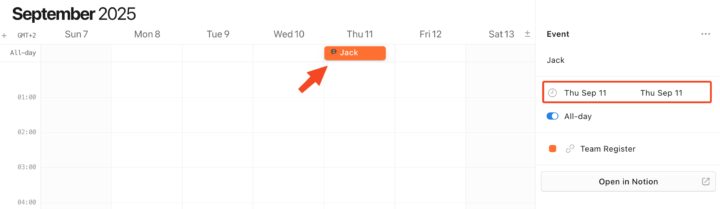
By buying this template, you not only get a convenient tool to solve your specific task but also save money, as you pay only once, unlike using other applications that you would most likely have to pay for via a subscription.
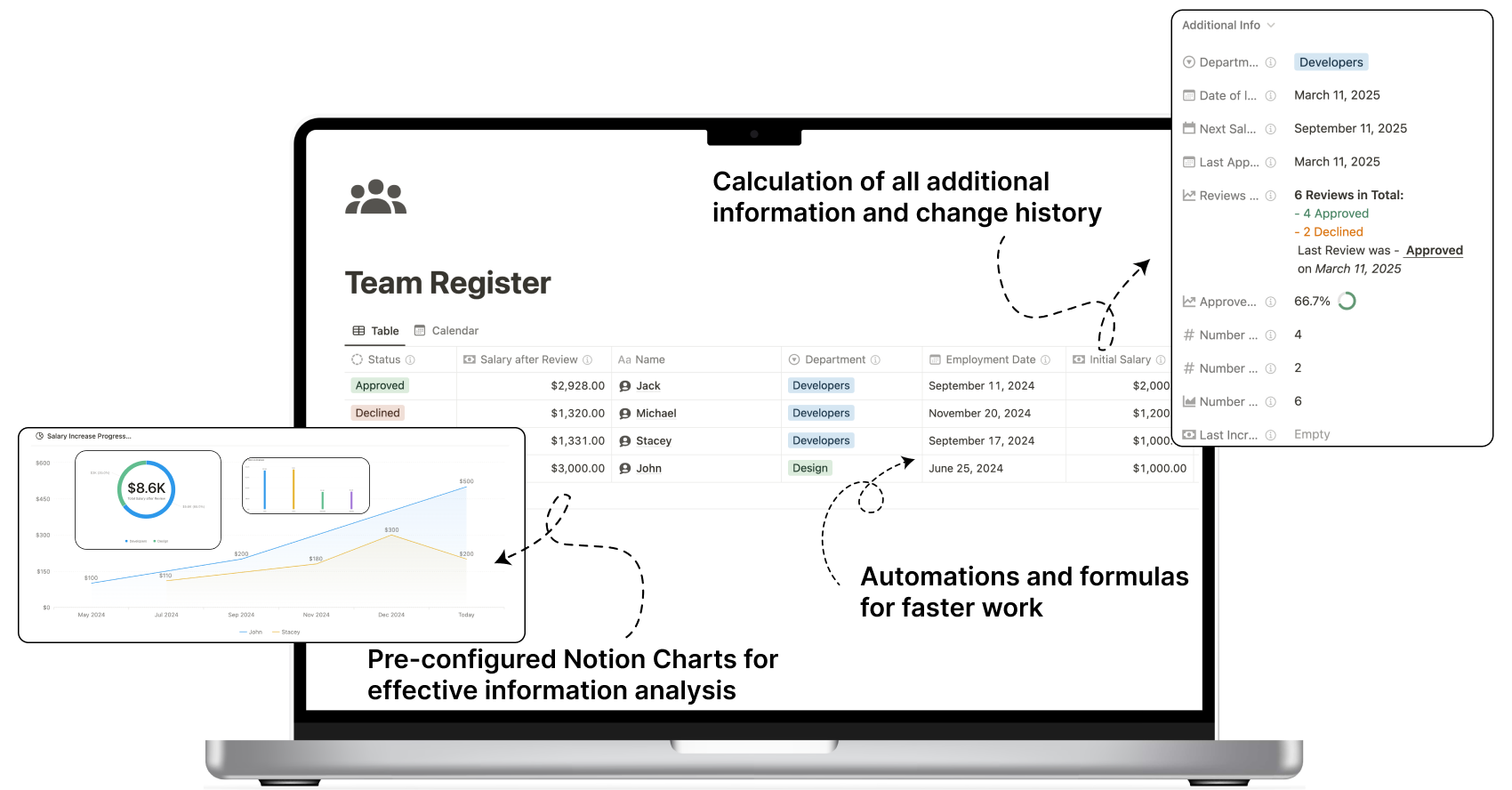
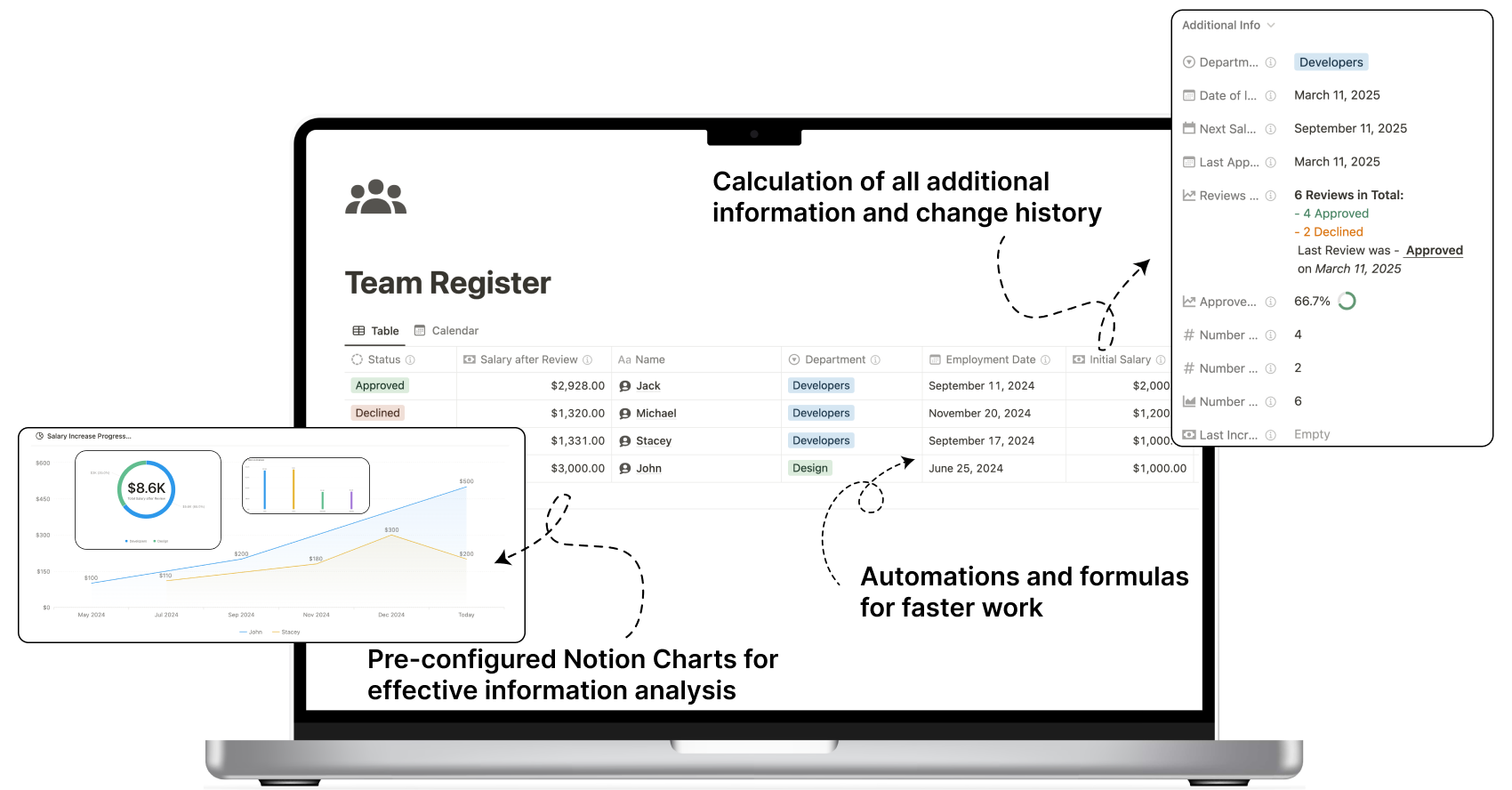
In this test copy of the Template, you can see how it looks from the inside and what features it offers. In the full version of the Template, you will also have some additional pages.
Pay once, use forever. The Notion Template is a great choice for boosting your productivity.
Create records for each of your employees and note the start date and terms of employment.
Make salary increase decisions without unnecessary actions using automated processes.
Without any manipulations, get exactly the salary increase results you agreed upon with the employee. All calculations are automatic.
Access all the necessary statistical information and change history directly in the employee’s record.
Analyze all the necessary salary statistics for your employees using pre-configured Notion Charts.
Pay once, use forever.
One-time payment.
A Notion Template is a pre-configured page that contains various components (databases, tables, and other elements). You can duplicate the Template to your account to tackle your tasks and organize your work based on the workflow embedded in the template you’ve chosen.
You can find detailed instructions here.
Of course, you can always create a Template yourself. However, in my paid Template, I’ve condensed all of my experience in management (both self-management and team organization).
Additionally, my Templates often include complex Notion formulas, the customization of which can be time-consuming. As a result, my Templates will help you save a lot of time.
I’ve thoroughly researched the market and realized that my Templates are quite unique. They’re packed with a lot of useful functionality, and their key feature is the ability to collect and process statistics for your tasks and projects.
Additionally, some Templates offer rare functionalities that are challenging to customize.
But the most important thing is that my most expensive Templates are designed for teamwork. This means that when you buy them once, you can use them with your entire team—whether you’re working alone, with 40 people, 200, or any other number.
So, when you look at it that way, the Templates aren’t really so expensive anymore :)
Yes, the payment is absolutely secure and is processed by a payment system https://wayforpay.com/en
No, once someone accesses the Template link, I can no longer guarantee that the template won’t be kept, even if a refund is requested.
However, my videos and the information on the site provide a very detailed overview of the template’s functionality and features in advance.
Still have questions? You can write to me at getinfo.idealist@gmail.com
Receive an email notification whenever a new template is available or soon to be released on the site